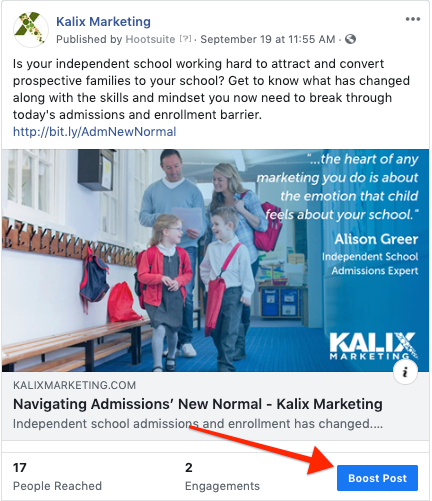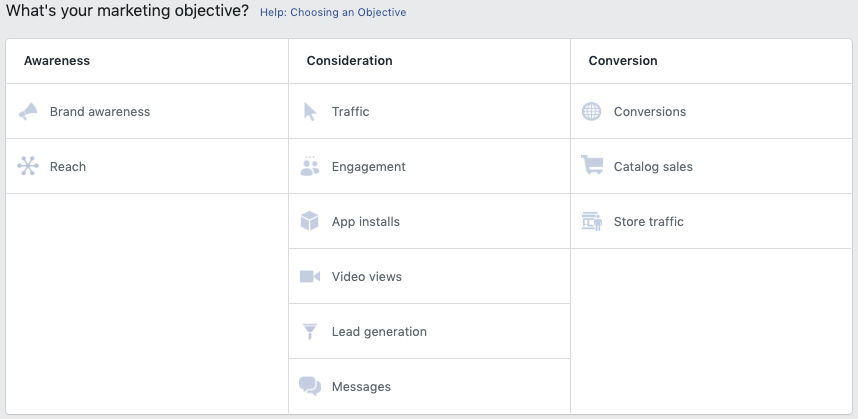If your school uses Facebook advertising to drive awareness and promote events, I’m going to bet that you hit the “Boost Post” button frequently to spread the good word. But does it really work for you the way you want it to? Are you getting new “Likes” on your page, increasing engagement, sending more people to your school’s website or even getting conversions for your events?
Let’s look at the facts surrounding the Boost Post button.
The downside to using Boost Post for your Facebook Advertising.
Facebook’s “Boost Post” is for the uneducated advertiser who might otherwise be overwhelmed by the steps required to launch a campaign on Facebook Ads Manager.
When you boost a post, targeting options are limited compared to creating a campaign using Facebook Ads Manager. There may be a bit of a learning curve, but leveraging the full power of Facebook advertising allows for in-depth targeting such as:
- Language
- Behavior
- Friends of people who “like” your page
- People on mobile devices vs. desktop
- Look-a-like audiences: people who have similar attributes to your target audience
- Custom audiences: people who’ve visited your website or people who’ve even viewed or engaged with previous ads
- And, much, much more
Boost Post was created to do just ONE thing.
When you boost a post, your Facebook ad is only optimized for engagement, such as more likes, shares, comments and nothing else. According to Facebook, even if you decide to boost a post that includes a link to your website, Facebook still optimizes that ad for engagement and not website link clicks. In other words, you’re probably won’t see an uptick in registrations to your upcoming event, people driven to your website, increased donations to your school’s fundraising campaign or plain old brand awareness.
Facebook Ads Manager provides 11 different marketing objectives — something you won’t find if you boost a post or advertise directly from your page. Each marketing objective is devised to achieve a specific goal, and your ads are optimized to match the objective you choose when you create your campaign.
Below is a screenshot of objectives you can choose from with Ads Manager, and even those objectives can be broken down further, providing additional objectives.
A lack of control using Boost Post.
When you boost a post, you have no control over where your boosted post is shown. Your ad is only seen in Desktop and Mobile Newsfeeds, Facebook’s default option. Because you can’t control placement, you may get a lot of traffic that just doesn’t convert.
When you create an ad in Ads Manager, you have placement options that allow your ads to be seen in:
- Desktop and Mobile Newsfeeds
- Instagram Newsfeeds
- Facebook and Instagram Stories
- Facebook Messenger
- Audience Network: websites and content created by Facebook’s advertising partners’
- Market Place and more
And, you can even block places where you don’t want your ads to run, such as adult websites, political sites or news stories, etc.
Facebook Ads Manager gives you much more.
When you boost the posts on your page, you further restrict your targeting options. With Facebook Ads Manager, you have the ability to:
- Test ad types against one another to learn which are more effective
- A/B test various videos, image or copy styles
- Test bidding types
- Choose what time of day you want your ads to run
- Optimize your spend throughout all the ads in your campaigns, which will save you money in the long run
Yes, you can easily spend your school’s marketing dollars to boost a post, but you’ll just be wasting your money on engagement. In contrast, your goal should be for the people you target to take action: sign up, register and learn more.
Boosting a post isn’t going to do that for you. Why not reap the benefits and rewards you’d get by taking full advantage of Facebook’s Advertising interface? It may take longer to advertise on Ads Manager, and you might need to do a bit of homework to beat the learning curve, but you’ll have more control over how your school’s hard-earned marketing dollars are spent and a much better ROI on your ad campaigns.
We can help you maximize your social media to get results. Contact us here.
Liked this article? Learn more about digital advertising here:
6 Digital Advertising Marketing Mistakes You Might be Making