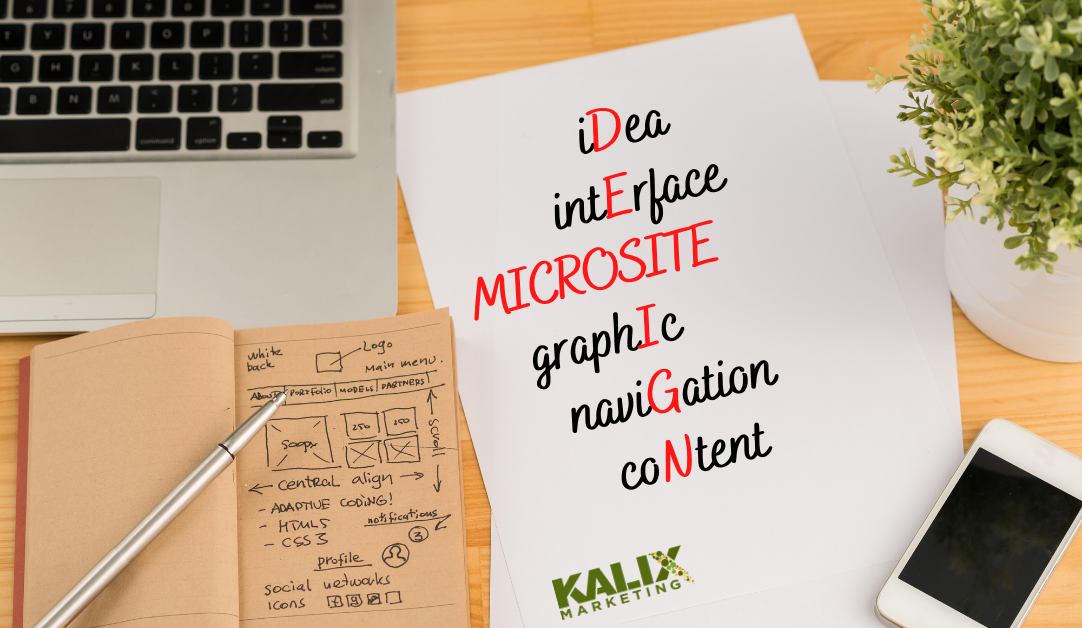Is your school trying to figure out how to successfully offer a virtual admissions event to prospective families and students? After all, in the days prior to COVID you’d welcome prospects in-person to your campus, give them tours, and offer a variety of activities that would whet their appetites and further incentivize them to send their child to your school. In these days of social distancing, schools have had to pivot from live in-person events to online virtual events via Zoom or other such platforms, with the hope that they will connect with prospects just as successfully as the on-campus events were able to do. So it’s critical that your virtual programs be designed and presented in an exceptional and experiential way.
Don’t overthink it.
Don’t think of the microsite for your school’s virtual admission event as just a website. Think of it as an actual event that just happens to be hosted online.
You need to find the sweet spot where you hit on the big topics you want prospective families to focus on without sharing the minutiae of your school. Remember that reading information on a screen is very different than flipping through an in-print viewbook or curriculum guide. Use bullet points and short FAQs. Save the wordy information for downloadable content. For a visitor who participates in an online event, video is preferable to reading something.
Know your audience and how they will view your microsite.
In designing your microsite, it’s important to know who your audience is and how they consume information. Are you trying to reach students, parents or influencers like guidance counselors? Will your audience be viewing the event on mobile, laptop or desktop?. People are more likely to participate in your virtual event from a computer, but it’s also important to keep your microsite mobile friendly. You’ll want to offer a great experience no matter how they join.
Create an experience for your visitor.
When I designed the John Carroll School Virtual Open House microsite [a Kalix client], we worked with the John Carroll team to create a platform for its November 7, 2020 event that captured the spirit of their traditional live Open House.
We started by brainstorming about exactly what we wanted this experience to be. The idea was to immerse visitors in the school, which is the goal for any virtual admission event.
We asked ourselves these key questions:
- What does the day look like? If there is something that the school would’ve done in person, how can it be done virtually? For example, if teachers can be in their classrooms, try to have them in their classrooms and show the rooms.
- What types of things happen at an in-person event (welcome from Head, classroom visits, etc.)?
- How can those be re-created online?
- Is it easy for visitors to pick and choose events – and get back easily to the main landing page?
- How can the school keep visitors engaged in real-time conversations and answering questions, just like an in-person event?
- What are the opportunities for deeper information on topics (financial aid), departments, and co-curriculars?
On the day of the John Carroll School’s event, the microsite provided live video conferences and chats to mimic the experience of going into different classrooms. Teachers spoke live from their classrooms and encouraged questions about their discipline. Each classroom had its own section on the site that detailed course requirements, project highlights and offered downloadable PDF content for more information.
Don’t overcomplicate the navigation.
In the virtual events moment right now, people need to be their own tour guide for your school’s virtual event. Your microsite needs to quickly and simply lead them through the experience you want them to have.
We created a “TV guide” grid of the day’s offerings to provide a simple visual of what was being offered and when. We also limited distractions on the site and made sure that visitors had to go into individual classroom subpages in order to get additional information about classes, rather than overloading the microsite. We minimized the number of external links and made sure that visitors always had our site open by target linking the few external links (including those to John Carroll School’s website) to open in a new tab.
Just like an in-person event where you would make sure tour guides are stationed at key areas on campus to direct visitors, you need to make it clear how to navigate your virtual event. Anytime a John Carroll visitor clicked on an outside link during the virtual event, it opened in a new tab so people could easily get back to the main landing page.
Answer questions in real time.
During any in-person admission event, teachers and administrators are constantly answering questions. It’s one of the most important aspects of the day. It’s easy to make that a feature of your virtual event. For the John Carroll School virtual Open House, we had a live support button in the corner of the landing page and for each individual virtual room. School administrators were available to answer questions in real-time in order to give immediate and personal interaction.
Record everything.
Video welcome messages from administrators and others can be pre-taped. For the live sessions during John Carroll’s event, every classroom had three sessions to allow visitors to pick and choose different classrooms to visit during the event. Post-event, we edited each class’s three recordings to create a single teacher video about their subject, which is now posted on the site, viewable at the same location as the virtual Open House.
Consider your links and URLs.
You want to make sure visitors can easily find your event site. You should certainly add links to your microsite from your website’s homepage, but a visitor should also be able to go directly to the site you’ve created. Give it its own simple and logical URL. For the John Carroll virtual Open House we created and hosted the site on the subdomain openhouse.johncarroll.org. Following the event, you can continue to direct people to the site while speaking with them on the phone, during a Zoom session or even email. It becomes a great resource for your school and allows the traditional one-day event to last much longer.
Post-event is critical.
What is going to happen after the event for visitors? What is your follow-up plan the day, week and month after your virtual admissions event?
There are many advantages to being virtual, and the biggest is that your event can be viewed repeatedly by return and new visitors to your site. The John Carroll virtual Open House was a four-hour event, and everything is still accessible. For example, John Carroll had 200 visitors the day of its event. Since the event, multiple visitors continue to visit the microsite daily – prospective families and students are taking tours, downloading information and watching informative video sessions.
For more on creating great virtual events, download Kalix’s e-book and read our recent blog post on out-of-the-box virtual tour ideas.
 About Jeff Freedman, Kalix Digital Strategist and Producer
About Jeff Freedman, Kalix Digital Strategist and Producer
With more than 20 years in marketing and advertising, Jeffrey has witnessed firsthand the transition to digital. Prior to his work with Kalix and JSFreedman Strategic Marketing & Operations, he spent several years with the credit division of PayPal, launching and leading its marketing and branding strategy. He is Chapter Director of Startup Grind Baltimore which is backed by Google for Startups. In this role, he works to connect and support the Baltimore entrepreneurial community and its various resources while also expanding its awareness and exposure to regional, national and international technology ecosystems.