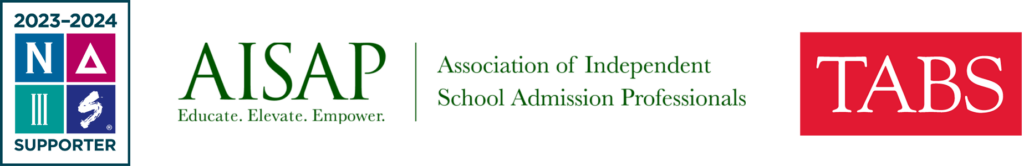Your school’s website is one of the most important marketing tools your independent school has. Making sure that your website has the right foundation for the right audiences (and your school has several) is critical to your users getting the most from your website, having a robust, engaging experience and leaving your site wanting more.
This takes time and strategic planning to make sure you’ve designed your site with your audiences in mind and are using your website’s features to cater to your audiences.
We’ve put together some foundational steps to take, whether you are starting a new website, reskinning an existing website or maintaining your current site.
Chart the User Website Journeys Strategically and Thoughtfully.
Notice I said “journeys,” as in plural. One of the biggest things that schools don’t do is think of all the audiences that are visiting their website. School websites naturally have several different audiences coming to the site and using it in very different ways. There typically are at least six different audiences: donors; alumni; current families; prospective families; current faculty/staff; and potential employees. For schools that have a robust rental program with lots of community groups using the campus, that’s another key audience.
Each audience is using the same website, which means putting deliberate thought into who is reading each part of your website. Many schools will throw information up on their website and hope audiences can find it.
Mapping a user journey for each audience means answering these questions:
- Who are the audiences for your school?
- What are the benefits your school provides to each audience?
- Why are they on your site? This reason will be different for each audience. What do you want them to get out of their visit to your site? What do you want them to do while they are on your site?
- What page(s) and in what order do you want them to visit?
- How will they get there from the homepage?
Take a critical look at how many current pages you need for an audience to take action. For a donor, do you need two pages that support the reasons to give or can you do it in one?
Use Google Analytics to Help Plan Users Website Journeys.
Google Analytics is the bread and butter of tools to track all the activity of your website from engagement to acquisition. You can’t necessarily see details of who’s coming to your site, but you can see generalities, where they are coming from, what pages they are visiting, etc.
Take a look at page visits. How long did they stay on that page? Where did they go from that page? The data from Google Analytics, which is free and easy to install, tells you if your user journey flow is working. If people aren’t getting the key information you want them to have, there is a problem with your flow.
Pay attention to the most-visited pages on your site. Are they the pages you want them to visit? You can’t completely control where people go on your site, but you can guide them. For example, if you want people to get to your list of admissions events and checklists, consider making it a prominent link from Tuition and Fees, which is probably one of your school’s most-visited pages.
Another great tool is Hotjar, which is similar to Google Analytics, but instead of showing where your audience is going, it creates heat maps on each page on your website. You can actually see where someone is moving their mouse, how far they are scrolling, etc. This is great insight about where to place CTAs or to determine where to put content
Know What’s Your Homepage’s Job – and What isn’t.
Your homepage does a lot of heavy lifting. It’s the catch-all entry point, when you don’t know who the user is. The homepage needs to address all audiences and make it clear that they are in the right place and where they need to go.
Your homepage is not a library or a dashboard. It’s not the end of the journey, but the beginning. If your data shows that people are leaving after they get to your homepage, they are not finding the information they need and/or not enticed by what they see. Check out HubSpot’s 12 Critical Elements Every Website Homepage Must Have.
Not Everything Needs to be in Your Navigation Bar.
Many schools put every single thing into their navigation. If your navigation is too big, your users are going to get lost. Take the time to determine the high-level pages. Your main Navigation should showcase the information you want people to get to first. After that, where do you want them to go?
There are other navigation options on your site. Consider side navigation tabs for high-level CTAs like INQUIRE, APPLY, GIVE.
The Footer is Your Friend.
Be strategic about what you include in the footer. It’s an additional navigation at the bottom of every page on your site. If your page analysis on Google Analytics reveals that there’s a lot of traffic on Employment and Summer Programs pages, for example, consider placing those in the footer navigation. If your campus has a lot of rentals and outside visitors, having the Directions/Campus Map in the footer navigation is a big help, too. Some schools put a link to their Head of School’s Blog in the footer.
With GPS, it’s also smart to put your street address in the footer. Families trying to find you en route won’t necessarily take the time to navigate to your directions page. Make it easy for them.
Employment or job listings are great for the footer. You want future employees to find the listings, but you don’t need to herald that you have openings to prospective families who are focused on the top navigation. The footer is also good for your school’s privacy policy terms and conditions, copyright information, which can be on one page.
Cut Out the Fluff to Keep Your Website Lean.
Many school websites have evolved over time, which means there can be a lot of “fluff” pages or pages that you no longer need but haven’t cut. If you get overwhelmed with a 75-page website, your audiences are overwhelmed, too!
Go through your site and review every page and link. What is outdated? What is extraneous and can be condensed into another page?
For SEO purposes, it’s good to have pages that are dedicated to topics, but review these with an eye for paring down your site. For donors, do you need separate pages for each way to give (cash, stock, real estate, etc.), or is it better to list all options with contact information on one “Ways to Give” page?
Remember, your website is for your audience, not you. This is the key that many schools fail to keep in mind when they design and manage their website. If your audience can’t figure out where you want them to go, you have defeated the entire purpose. Maintaining your website with your audiences in mind takes time. But it’s well worth it. Let Kalix know how we can help your school create a better, more strategic website. Connect with us here.