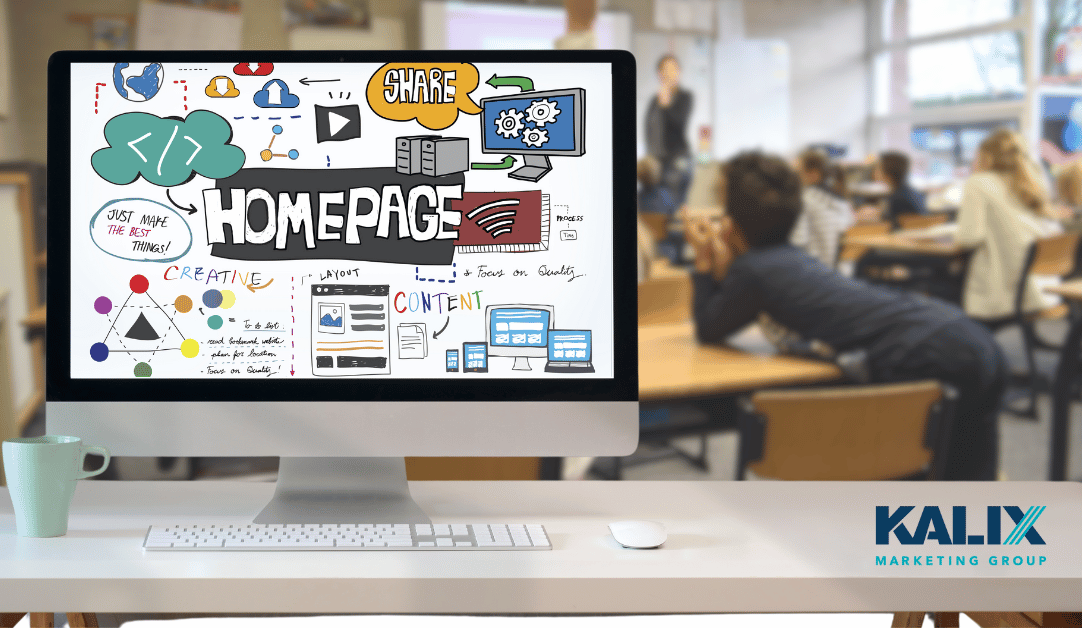Set it and forget it is a great strategy for making dinner in a slow cooker. But it’s a terrible way to manage your school’s website.
Your website needs regular attention to ensure it aligns with your marketing goals rather than working against them. Without consistent nurturing, your audiences won’t easily find what they’re looking for and what you want them to experience when visiting your site.
Here are a few often-overlooked aspects of school websites that have a big impact on giving your audiences (current and past students, prospects, donors, alumni, etc.) a more robust, engaging experience.
Testing Your Website’s Page Strategy
You need to know what works and doesn’t work on your school’s web pages. Getting real data from your audience on what images, copy, and calls-to-action (CTA) resonate with them will enable you to create a more dynamic website and better user journeys.
A great way to understand what works best on your website is with A/B testing. You’ll want to start by determining the elements (images, copy, CTAs) for each target audience you want to test.
Example: Test the CTA placement of your GIVE NOW button on your DONATE page to see if it makes a difference to donors. Here are the steps you would take to test this:
- Ensure your tracking is set up on your website to measure the results of the test.
- Create two versions of the page, one with a button at the top and one at the bottom.
- Split all traffic that comes to the DONATE page evenly between the two pages.
- Run a test until you get a large enough sample size to determine the winner.
- Measure the length of time on the page.
- Did the user scroll and click the GIVE NOW link?
- Track the size of donations and the number of drop-offs during donations.
- Implement the winning version as the new page and move on to test another element.
IMPORTANT: Make sure you only test one thing at a time. You won’t know what made the difference if you test multiple things at once. Maybe you want to test to see if people respond to viewing more videos throughout your site. If you are embedding video on pages, just embed the video – don’t change copy or headlines, etc. That way, when you are monitoring and comparing results, you can be certain it was because of that change and nothing else you changed.
Consider Sticky Buttons and Other CTA Options
According to Oberlo, in August 2023, nearly 56% of all web traffic came through mobile phones. For schools, we still tend to see more desktop usage than mobile, but that doesn’t mean you shouldn’t improve your mobile optimization, especially your CTAs.
While conventional wisdom suggests placing CTA buttons at the top of a page to avoid a long mobile scroll, alternative options exist. If your website supports sticky buttons for mobile – a CTA that remains at the bottom of a mobile device while scrolling – consider this as an alternative to keep your CTA top of mind. It is less intrusive than a pop-up, which many users find annoying or intrusive.
With a sticky button, viewers can continue reading all the content without a pop-up covering it. The CTA is right there for them as soon as they have enough information to take action. Sticky buttons also can be effective on desktops.
Use sticky buttons to direct viewers to important information about your school in conjunction with your school’s admissions and giving cycles. During the fall, try a sticky button across various pages for easy access to your school’s application. As the year-end giving season approaches, change up the message to ‘GIVE TODAY.’ In May, redirect the sticky button to a news story highlighting where your seniors are heading.
Automate Your Contact Page
Personalizing a user’s experience with your school is paramount, especially for current and prospective families. You’ve included your school’s phone number on your Contact Us page, but is it a number where a dedicated individual answers the phone and can respond to the individual’s questions? Are you able to monitor the number of calls from prospective students and track whether those prospects visited or enrolled?
Unless you have dedicated staff or faculty that can answer calls and give immediate responses, your audiences would be better served by creating contact forms. To cut down on back and forth and maximize your staff’s time, avoid fields with open-ended questions in your forms.
Ask the visitor to provide minimal contact information (name, student’s name, email and phone) and then select from multiple-choice options designed to determine who should respond and how quickly they need to respond. The user then receives an automated, immediate, and personalized response, which may also include a link for scheduling a meeting to streamline the next steps in the conversation.
Using an automated form means that different members of your staff who are equipped to answer that question can provide better service to your audience. You are more efficient with your human capital, giving the user a more personalized experience.
Don’t Make Language a Barrier
If you have multilingual audiences, you want to make sure that your website is built for as many of them as possible. And you want to provide a seamless experience for as many visitors as possible so they don’t feel like an afterthought. The key to doing that right is to make sure that every part of your website is translatable into the primary languages spoken within your school community. Additionally, ensure that your downloadable PDFs are also translated for comprehensive accessibility.
To facilitate multi-languages, Google Translate is fine, but most native speakers can tell when something was translated through AI, so you are better off using a translator to improve their experience. If you have several languages and time or cost is an issue, you can use a hybrid of AI and manually translated versions of your website based on the level of traffic from each language speaker.
Ensure Your Website is ADA Compliant
Ensuring compliance with the Americans With Disabilities Act (ADA) is important, but it is a process. Visit ada.gov for details.
Design plays an important role in this. ADA compliance emphasizes the need for text to always be on a solid background to enhance readability for individuals with sight issues. Ensure that all your photos, videos, and graphics are named appropriately and have an ‘alt’ tag, such as a Commencement photo with the description “’Student receiving a diploma from a principal and smiling.” This practice not only aids in search engine optimization (SEO) and ADA compliance but also conveys a significant message about your school’s commitment to inclusion.
For individuals using screen readers to access descriptions of photos on your site, it shows that your school is a place that will support their needs.
Implement a Monthly Website Update Plan
Going through your site once a year is not enough. You need to create a monthly plan to update and nurture your website.
Images are critical. Remove photos of children and teachers who are no longer at your school. If your website features numerous photos of children wearing masks, it signals that the content may not have been updated since 2020 or 2021.
Add content regularly. It’s one of the best ways to nurture SEO and add value for your audiences. Google ranks your site based on how often it’s updated. If Google sees the site hasn’t been updated in five years, it may result in a lower ranking.
Usually, this involves monthly blogging, preferably twice a month or even more frequently. Additionally, if you have a blog, refer to it as such. That is what people readily understand.
Keep event information current. The worst thing you can do is to have an empty school calendar. This may give users the impression that your school lacks robust activities and events. If you face staffing constraints for web updates, consider embedding a Google calendar in the school events section. This ensures the calendar is populated and easily updated.
Ditto for your staff directory. Review your staff directory and remove those people who’ve left your school, update titles where needed, etc. Make sure the PDF is current if it’s not a searchable directory but a PDF listing.
Check your website on desktop and mobile. Are there any wonky design issues? Is there something that works great on desktop but not on mobile? Make a list and fix them.
Your website does a lot of heavy lifting for your school, your current families, alumni, and visitors. Make sure it’s working for your school and your audiences by creating a monthly habit of managing your website.
Looking for other tips to keep your website operating at peak effectiveness? Check out Kalix’s blog posts:
How to Build the Right Foundation for Your Website
Eight Steps to a Better Website Audit
12 Effective SEO Tips for Your School’s Blog
How may Kalix help you manage your website and other digital marketing tools and strategies better? We’re here to help! Email us here.