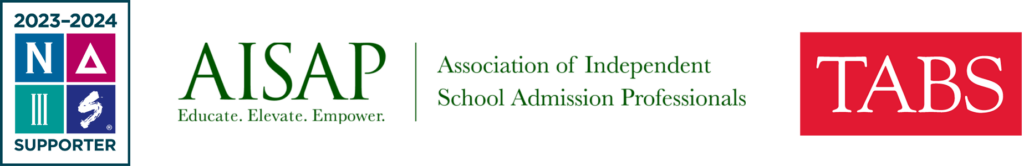This is the second in a two-part series focusing on best practices to get your independent school’s content seen an engaged with on various social media sites.
Many schools’ communications and marketing teams are short-staffed and under-resourced. Your school may not have a dedicated social media staff person. How can you craft different content for different platforms when you’re juggling all (or most) of the communications for your school?
There are tools that can help you keep it all straight and conquer the realm of social media marketing all by yourself.
Essential Posting Resources for Schools
One of the best organizational tools for a communications office is a robust content calendar that keeps all your content plans and the platforms where you’re sharing your messaging in one place. Read our Ultimate Guide to Creating a Content Calendar.
Hootsuite: This mighty tool is like your very own social media sidekick. With Hootsuite, you can schedule posts, manage multiple social media platforms, monitor your brand’s online presence and even track analytics. It’s your secret weapon for taming the social media jungle!
Canva: Say goodbye to boring visuals and hello to eye-catching graphics. Canva is your creative playground, offering a treasure trove of templates, fonts and design elements. You can whip up stunning graphics for your social media posts like a pro, even if you don’t have a design background.
Buffer: Prepare to level up your social media game with Buffer. This nifty tool lets you schedule and publish your posts across various platforms, analyze your performance and even collaborate with team members if you have any. It’s like having your very own social media command center.
Bitly: Shorten those cumbersome URLs and unleash the power of concise links with Bitly. This handy tool trims your links and provides valuable click tracking and analytics.
Sprout Social: This all-in-one platform allows you to schedule posts, engage with your audience, monitor brand mentions and analyze your social media performance.
Buzzsumo: This magical tool helps you discover popular topics, track trending content and identify key influencers in your niche. You’ll have your finger on the pulse of social media trends, empowering you to create captivating content that grabs attention.
Feedly: Stay up-to-date with the latest news and industry insights using Feedly. You can curate content, follow relevant blogs and gather inspiration and fresh ideas for your social media posts.
Social media analytics: Most social media platforms offer built-in analytics, providing valuable insights into your audience’s behavior, engagement rates and content performance. Dive into the data and uncover the secrets that’ll guide your social media strategy to success.
Your school’s vibrant community: Don’t forget the power of the people right at your fingertips. Engage with students, teachers, parents, and alumni on social media. Encourage user-generated content, run contests, and spark conversations that amplify your school’s spirit. Your community’s energy will fuel your social media presence like nothing else!
Got a passion for video?
If you’re a one-person marketing department and ready to create captivating videos that rock your school’s social media, these resources are your ticket to success.
1. Super-powered smartphones: Grab your trusty smartphone because these bad boys come with high-quality cameras and video recording capabilities. You can capture all the footage you need right in the palm of your hand. Plus, tons of fantastic video editing apps will turn your recordings into professional-looking masterpieces.
2. Video editing software: Software like Adobe Premiere Pro, Final Cut Pro (for Mac users), iMovie (for Mac users) and DaVinci Resolve (free version available) will give you the power to enhance and polish your videos to perfection.
3. Online platforms that make magic happen: Check out platforms like Animoto, Biteable and Canva. They’ve got it all—templates, stock footage, music, and user-friendly interfaces that’ll have you creating jaw-dropping videos in no time. Plus, they often offer free plans or budget-friendly subscriptions, so you won’t break the bank.
4. Stock footage and image libraries: Want to take your videos to the next level? Dive into stock footage and image libraries like Adobe Stock Images, Shutterstock, Unsplash and Pixabay. They’re treasure troves of stunning visuals and captivating music that’ll make your videos shine. Some even offer free content, or you can get your hands on premium assets with a subscription.
5. Screen recording software: Need to create tutorials or demos? Screen recording software to the rescue! Tools like Veed.io, OBS Studio, Camtasia, or Loom let you capture your computer screen, add audio, and edit it all to perfection.
6. Social media playgrounds: Did you know that Facebook, Instagram, TikTok and YouTube are more than just social media platforms for publishing? They’re video creation heavens with built-in editing tools, effects and filters, you can create eye-catching content right within the app.
7. Unleash your school’s resources: Don’t forget to check if your school has any video equipment like cameras, tripods or microphones available for you to borrow or use. And hey, if there’s a media or audiovisual department, tap into their wisdom and support—they’ll be your video allies.
8. Look to your current students and faculty for footage: Use your school’s email to ask your community for footage they are willing to share of the big game, field day, footage from a class project, etc. Give them credit and make it easy for them to share video footage through a shared drive.
Remember always to respect copyright and usage rights when using external resources like stock footage or music. Make sure you have the proper permissions or licenses to blend those assets in your videos.
Social media platforms offer incredible opportunities to connect, engage, and grow your audience. By understanding the nuances of each platform, you can tailor your content to maximize its impact. Crafting posts differently on Facebook, Instagram, LinkedIn, YouTube, and TikTok is essential for several reasons, including leveraging platform-specific features, meeting user expectations, optimizing algorithms, and maintaining brand consistency. Remember, a one-size-fits-all approach doesn’t work in the dynamic world of social media. So, invest time and effort into crafting unique and compelling posts for each platform, and watch as your online presence flourishes, driving meaningful interactions and achieving your desired goals. Happy posting!
If you missed part 1 of our two-part series, “From Facebook to TikTok: The Importance of Tailoring Your Posts for Different Platforms,” click here for a valuable read!